User research for the Digital Inclusion Toolkit
The Digital Inclusion Toolkit is on a mission to help councils across the UK efficiently build digital inclusion programmes.
In order to identify what kind of support is needed and how it can best be delivered through the Digital Inclusion Toolkit website, our collective, Telltale Research, was hired to conduct user research.
At the alpha phase, our research helped to identify the core audiences as councils (as opposed to charities, or the healthcare sector), which helped to reposition the offer, and refine the content. Furthermore, a reorganisation of the content and the web design was recommended, according to the user journey.
Since then, there has been an overhaul of the site design, which is now simplified and includes:
- a ‘3-steps to digital inclusion journey’ overview
- a ‘stepper menu’
- breadcrumbs to ease navigation
There is also a range of new content, including:
- ‘Ten steps to starting a digital inclusion programme’
- new case studies
- a guide to involving third sector organisations
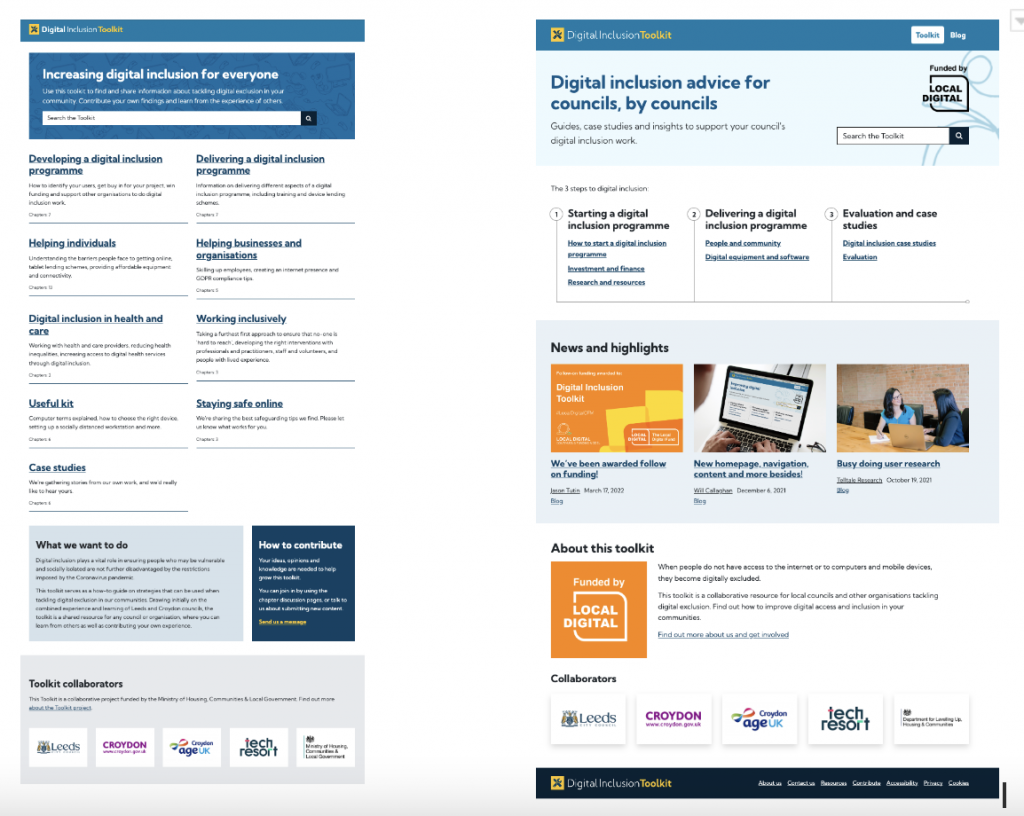
With new funds provided by the Department for Levelling Up, Housing and Communities (DLUHC), a beta phase was possible. The Digital Inclusion Toolkit teamed up with Telltale Research again to conduct further research, this time specifically with councils.
Among other things, answers to the following questions were sought:
- What are councils’ needs and challenges at different stages of the journey to setting up a digital inclusion programme?
- How can the Digital Inclusion Toolkit website support them throughout the journey?
- What is the value of the website – has it saved them time/money?
- What is the user experience of the site – do the new designs aid navigation?
- What content is useful and what is missing?
Here is a snapshot of some of the findings from the research!
The research approach
Telltale Research designed a mixed method approach, using both qualitative and quantitative methods, which provided a holistic understanding of the challenges and opportunities that lay dormant in the Toolkit.
A survey was designed, which was completed by 22 respondents. This was followed by 9 in-depth interviews with people currently in a digital inclusion role in a local council. The interviews were carried out remotely over Zoom, each lasting an hour.
Addressing digital inclusion in councils
In the previous round of interviews, digital inclusion was found to be a topic of growing importance – awareness had been raised and finances allocated. This time we found that although this is still the case, the issue is far from solved, prompting for a more long-term perspective and strategy.
“Manchester is the ‘tech hub’ beyond London, but at a ground level, with regards to digital inclusion, it’s a very different story with massive levels of deprivation and poverty.”
UK council
“Ultimately what you can’t have is a two tier economy where you have communities on the margins of mainstream economic activity lacking the confidence, tools, and the knowhow whilst this digital revolution is supposedly happening. Technology is there to empower and enable communities to flourish and thrive so it has to reach and benefit the many, and not just the few. Getting this right is at the heart of digital inclusion.”
UK council
We found that many digital inclusion officers are employed on short-term contracts, funded for no longer than one to two years, and that very few job roles are dedicated purely to digital inclusion. Those that are, are often shoehorned into the library or healthcare services.
This raised the question if the toolkit could do more to advocate why digital inclusion is important, as a way to engage stakeholders internally and externally in the debate.
The journey to setting up a digital inclusion programme
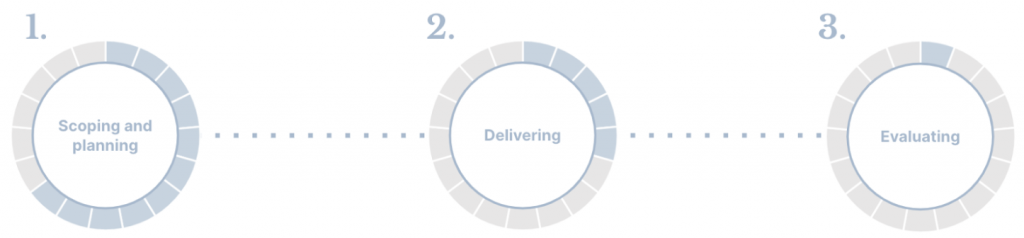
Although we attempted to reach out to councils at different stages of the journey, most councils appear to still be in the beginning stages:
- attempting to bring together disparate digital inclusion efforts across their council into a streamlined programme
- identifying relevant reports, statistics and case studies
- connecting with other councils to learn from them
- getting to grips with how to source funding internally and externally
Many found it to be a steep learning curve and the process of setting up a programme, a daunting prospect. One of the biggest challenges, we were told, was accessing data that identifies who experiences digital exclusion in their particular council.
“We need to make decisions on which groups to focus on… this will be difficult as we don’t have the data.”
UK council
But it doesn’t have to be a difficult or daunting task , according to Jason Tutin, from Leeds CIty Council, one of the few councils ahead of the curve:
“National research over many years tells us who is more likely to be digitally excluded. Reports such as Lloyds Bank Consumer Digital Index, Ofcom’s Online Nation or Good Things Foundation’s Digital Nation all say the same thing: people who are more likely to be digitally excluded include older people, disabled people, and people living in poverty or on a low income. Within these broad categories are people with specific needs living very different lives: people with learning disabilities, people experiencing homelessness, asylum seekers, people with long-term health conditions, unpaid carers, prisoners and prison leavers, people living in care homes, and many more.
We combine that national research with local data to inform our work with, and within, communities. Leeds Observatory contains research reports, population data at a city level and ward profiles. Other councils will have similar resources with that level of local data.
Taken together the national and local research covers demographics, geography and population size. These insights can be used by councils to prioritise digital inclusion interventions for different communities.”
Jason Tutin, 100% Digital Leeds
What councils found most useful, regardless of where they are on the journey, was to speak with and learn from those, like Jason, who have been through the process already.
The Digital Inclusion Toolkit is already hosting a series of roundtables and are looking into what else they can do to connect those at the beginning stages with those further ahead.
What value did councils place on the Digital Inclusion Toolkit?
One among many sources
In the first instance, our survey revealed that awareness of the toolkit could be higher, especially among councils. It became clear that an abundance of sources on the topic of digital exclusion have now become available and that the Digital Inclusion Toolkit competes for attention.
Sources that councils typically consult, include:
- Lloyds Digital Index
- Good things Foundations reports
- NHS reports
- Digital Unite
- Age UK
- Citizens online
- Learn My Way
- Local third sector organisations
“There’s a slight feeling everything is reinventing the wheel. But I’m not sure what’s missing as all the networks are there.”
UK council
When asked what kind of resources would be most valuable and helpful to them, councils were after three things:
- comprehensive and up to data databases with information on digital exclusion/inclusion
- unique content, not simply content that had been rehashed from elsewhere
- personal support, for example as a hub or facilitator that brings people together to discuss and support each other on this issue
For the toolkit to stand out, awareness needs to be raised and its unique position and offer of delivering support to councils that are setting up digital inclusion programmes, needs to be promoted.
However, many did find that consulting the toolkit had or would save them time and money:
“…this website will probably save me two to three hours a week over the next couple of months”
UK council
“I think it could cut a couple of months off the implementation timeline.”
UK council
“maybe over a 6 month period, a week of work”
UK council
“If I had used this, it would have saved me at least 2 months”
UK council
“…it definitely saves time because you have some confidence in yourself and referring to a standardised model that works.”
UK council
So how can the toolkit be of even better use to councils?
More content
Overall, the content was well received and left users looking forward to even more content added to the site. They wanted more content across all of the sections of the site, as well as from a greater range of councils.
“One of the issues with Leeds is that they are just so much farther ahead”
UK council
“Looking at the case study is super helpful but its the bells and whistles version so it’s a little bit further away from where [we] are but it’s still helpful”
UK council
Users appreciated the existing case studies and wanted more that address the specific challenges experienced by councils similar to theirs, such as case studies covering:
- demographic challenges, for example older populations
- geographic challenges, for example rural areas or areas that are large & spread out
- excluded communities, for example people with disabilities, those who have English as their second language, and refugees
- funding opportunities, especially for councils with smaller budgets
They were also after more practical materials they imagined would save them time, such as how-to guides and templates that can be directly downloaded and used in their own programme from a trusted source.
The flow charts, such as the ‘ten steps to starting a digital inclusions programme’, were found to be particularly helpful. They helped them to visualise the process of the journey and were often used as a checklist, which reassured them that they were on the right track.
“So these (10 steps) are excellent. And sometimes when you read stuff like this, just like it almost reaffirms your confidence, because you think, ‘oh yeah, we’re on the right track.’”
UK council
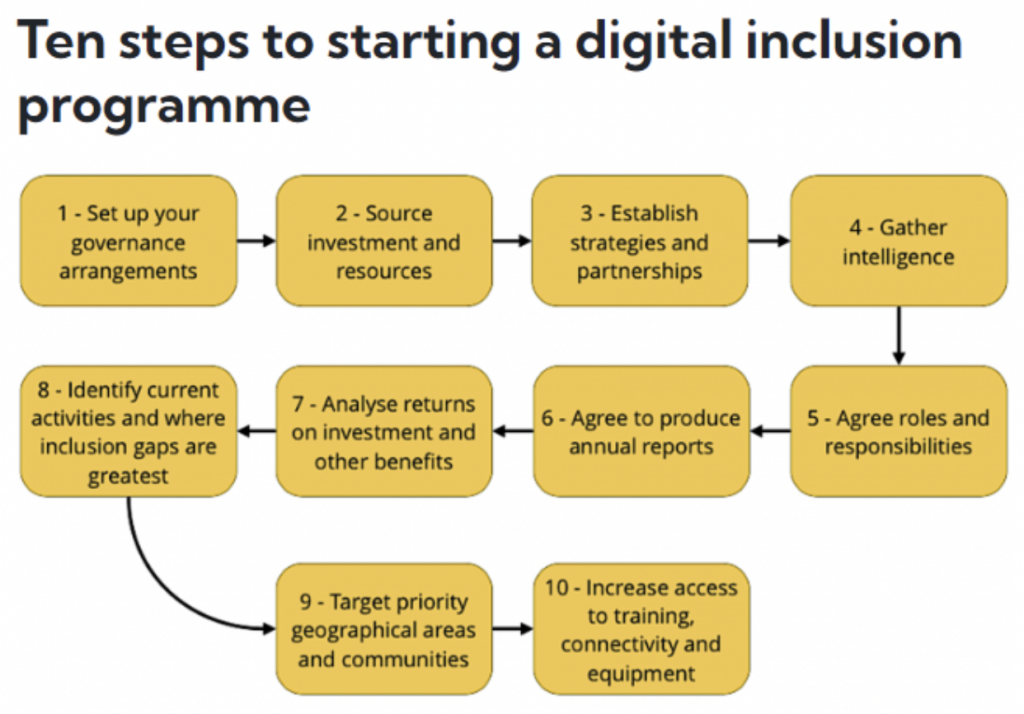
Organising large amounts of content
One of the challenges of offering a database with large amounts of content is the need to signpost it properly and help users navigate through it, in a way that helps them find what they are looking for as well as discover new content.
In our research we found the ‘3 steps to digital inclusion’ to be an excellent way of organising the content in a way that provided an overview of the process, as well as signposted users at different stages of the journey to sections relevant to them.
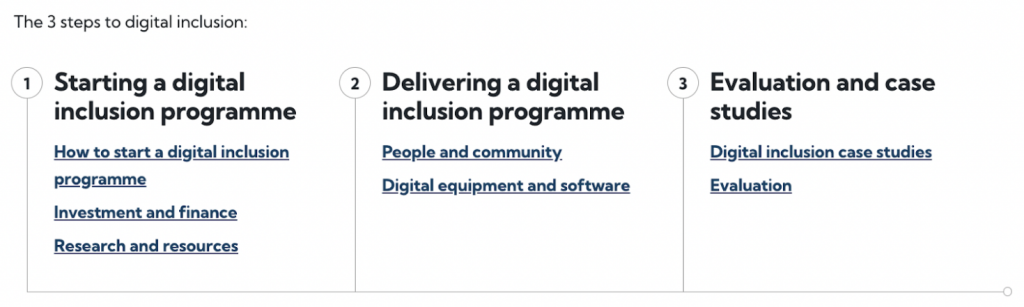
Many also found the addition of the stepper menu (found on the right side of the window, once entering a topic) to be a great way to navigate the content. It reminded them of where they were within the step-by-step process, or in other words, where this information sits within the IA (information architecture) of the site, and how to jump back and forth between different sections with ease.
The breadcrumbs (found at the top of the screen), we observed, were also used to retrace their steps, all delivering confidence and reassurance when navigating the site.
Signposting the relevant information at the right time of the journey, becomes important for a site that will slowly increase in content. Therefore, differentiated page names as well as the ordering and ability to search for different keywords will be beneficial moving forward.
Delivering engaging content
With many of those working in digital inclusion as a one person team at councils, they are wanting to network, connect, copy and learn from other councils across the country. But this can be a resource demanding endeavour for the Digital Inclusion Toolkit to organise and manage.
We recommend, where possible, in addition to finding answers to questions written content, it is worth considering how infographics, audio and video content can be used to share information. Even being able to put a face to who is being the site and the various contributors of written articles, can help to bring the site to life in a more personable way.
Conclusion
In conclusion, it has been clear that user research, combined with skilled content design from Ben Hills-Jones, Interaction Design from Dave Hampton, and great project management from Sarah Liles and Jason Tutin at 100% Digital Leeds and, Will Callaghan at TechResort, has resulted in a user friendly product that saves councils time and money.
Some of the key components that we recommend others consider if they wish to achieve similar results are, first of all, getting a clear understanding of who the users are, and what their needs and challenges are, in order to define the offer, content, and positioning.
Secondly, we recommend organising content around the user journey, in order to visually communicate this and make the content easy to find, such as by use of the ‘The 3 steps to digital inclusion’.
Thirdly, we also recommend use of a breadcrumb trail and a stepper menu, for ease of navigation, back and forth and in-between topics on the site.
As the topic of digital exclusion is a pertinent issue that will take continuous efforts to address, we hope that councils and private businesses will continue to fund solutions like the digitalinclusionkit.org.
For further information about the study, including methodology, please get in touch.
Featured image is by KOBU Agency on Unsplash







Nice work Alex and team!!